SenseDeep 2.0 — Collaborative Log View Sharing
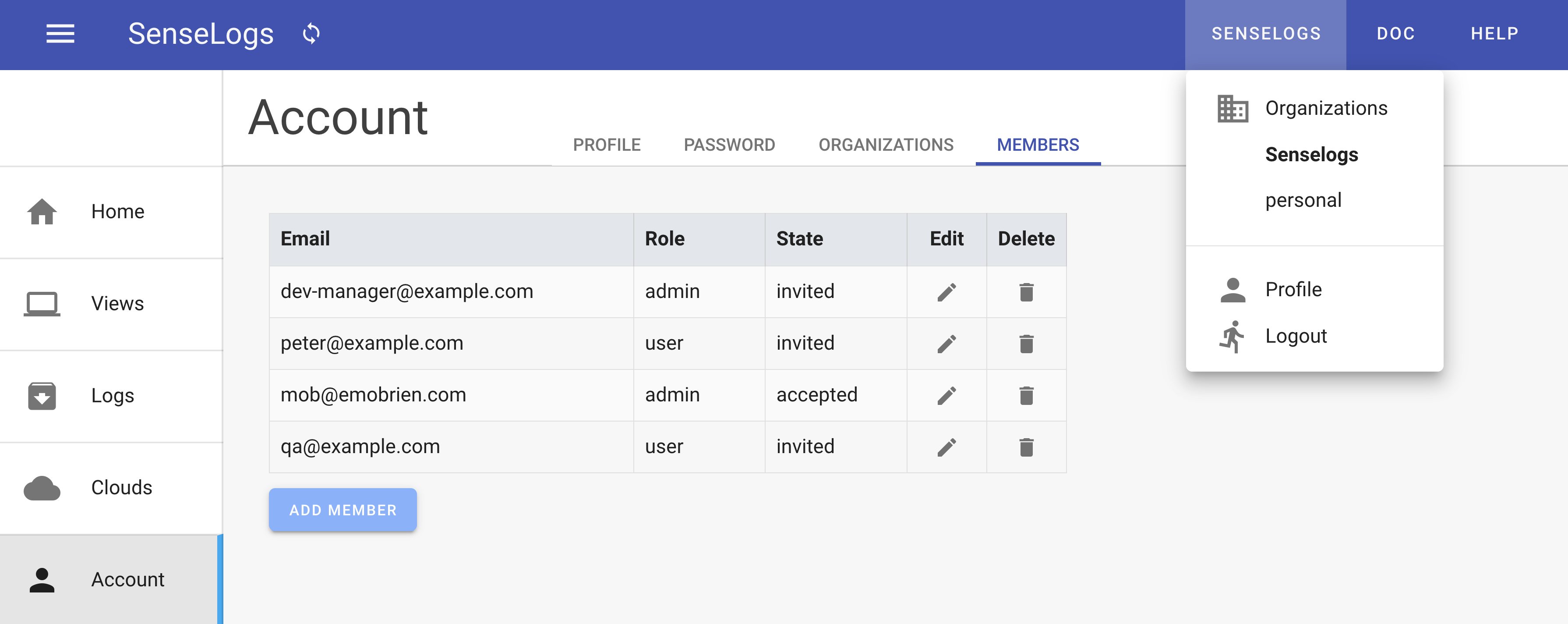
SenseDeep is collaborative with great sharing and organizational features. Whether you are a development team needing to provide consistent easy access to logs for your entire team or a consultant needing to manage cloud infrastructure for your clients, SenseDeep makes it easy and painless to share and view serverless status, metrics and logs to quickly pin-point and communicate errors and important application conditions with team members or customers.
SenseDeep includes the ability to create flexible SenseDeep organizations that map onto your existing team or customer structures so that you can easily create and share log views.
Organizations include the ability to:
- Create and manage multiple organizations.
- Isolate or group AWS accounts via organizations.
- Invite users to join organizations and collaborate.
- Define user access permissions in organizations.
Organizations
SenseDeep organizations provide a way to group an arbitrary set of users who can then share and manage serverless views for multiple AWS accounts. The organization can then provide and share log views for those logs with organization members.
By default, each user has a private, personal organization that is not shared. Team plan users can also create other organizations and invite other users to the organization.
Creating Organizations
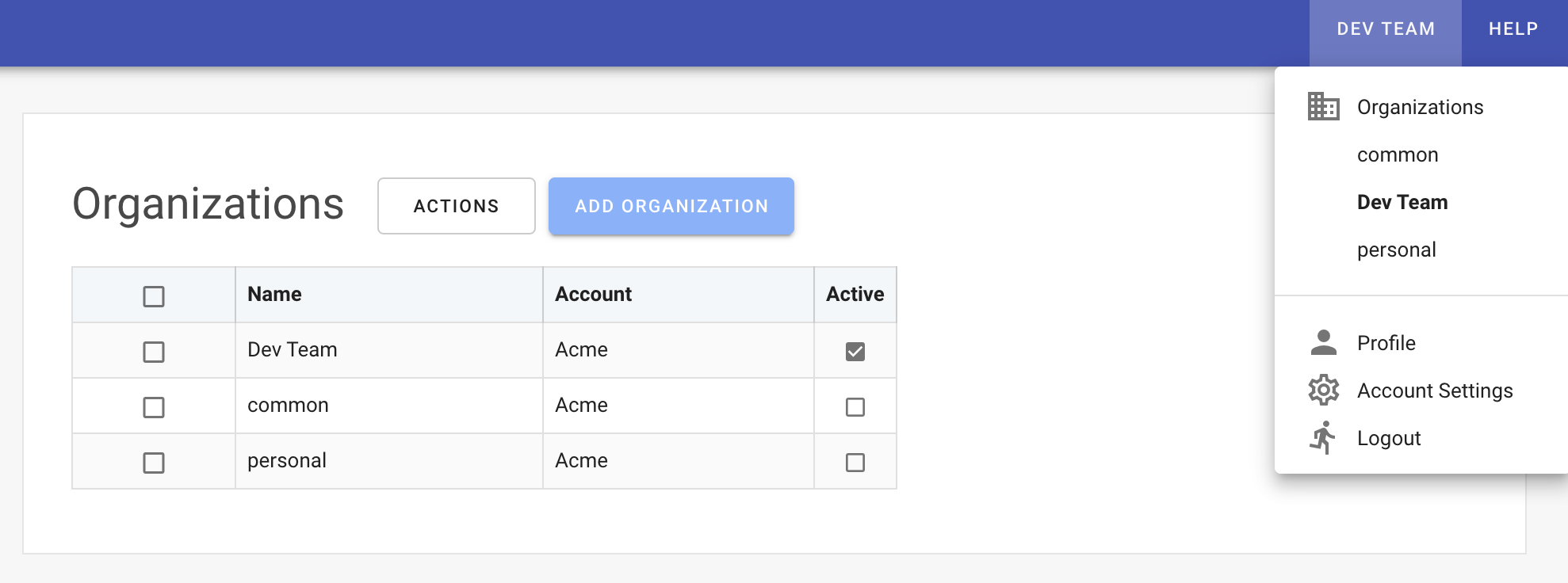
To create an organization, click on Account > Organizations > Add Organization and specify the name of the organization.
Then configure the organization by connecting SenseDeep to any number of AWS accounts by creating a SenseDeep cloud for each account/region pair. Create Alarms, Notifications and Log Views to fully customize the organization. Then, invite users to your organization.
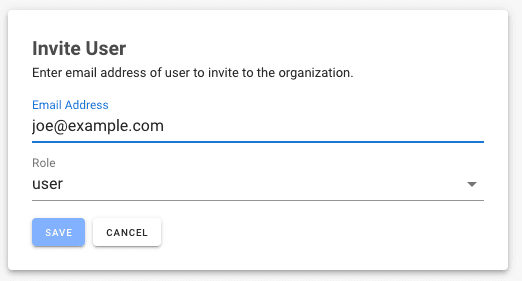
Users may be invited using their email address. Once invited, they will receive a message with a link to join SenseDeep. Users can be members of any number of organizations. Users may be existing SenseDeep users or may be anyone else.
If the user already has a SenseDeep account, they can click on the link and login which will then display the organization in their account. If they do not already have a SenseDeep login, they can register and then login to gain access.
User Roles
When you invite a member, you can assign a SenseDeep “role” to the user to control their access. The “user” role permits read-only access while a user with an “admin” role can modify Clouds, Logs and Views.
Social Login
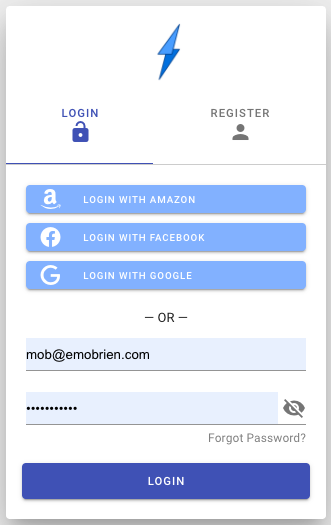
SenseDeep fully supports social login and makes it easy for users or clients to create SenseDeep logins without managing additional usernames and passwords. SenseDeep supports login via the social media sites: Facebook, Google and Amazon consumer accounts.
When creating a SenseDeep account, instead of the typical username and password, users can click on the relevant “Login with Amazon”, Facebook or Google button and thus use their social networking account to establish their identity.
Summary
Previously, consultants who wished to provide clients with access to their serverless logs and metrics were forced to use the CloudWatch with its difficult and unfriendly UI. Now, SenseDeep enables consultants to pre-create the exact serverless dashboards, views and log views of interest to their clients, and provide this with appropriate permissions.
For development teams, they can invest once in creating the precise dashboards and views that capture important application conditions, errors and events. Then those dashboards and views can be shared immediately with other developers and team members.
Try SenseDeep
Start your free 14 day trial of the SenseDeep Developer Studio.

Messages are moderated.
Your message will be posted shortly.
Your message could not be processed at this time.
Error: {{error}}
Please retry later.
{{comment.name || 'Anon'}} said ...
{{comment.message}}