SenseDeep 2.2 — Wizards and Spells

SenseDeep 2.2 now has Wizards. Not the Lord of the Rings type of wizard, but the UI type to help you quickly learn the SenseDeep UI and get the most out of SenseDeep.
SenseDeep 2.2 has some useful improvements and fixes including:
- Wizards to explain the UI elements of important pages
- Wizard sequences for the Home view card and Viewer pages
- Remember the last used Log Format as the default for new logs
- Icon to expand and collapse rows
- Allow longer view names on home page and viewer
- Fix social login member validation
- Fix close account to close cleanly
Wizards and Spells
To help you quickly maximize your use of SenseDeep, the SenseDeep wizards provide interactive explanation dialogs to highlight key elements of the interface.
When you first navigate to a page with a wizard it will be automatically displayed until you dismiss by clicking Done.
When the wizard is displayed, you can sequence forward and backward using arrow keys or the next / prev buttons. Click Done when complete.
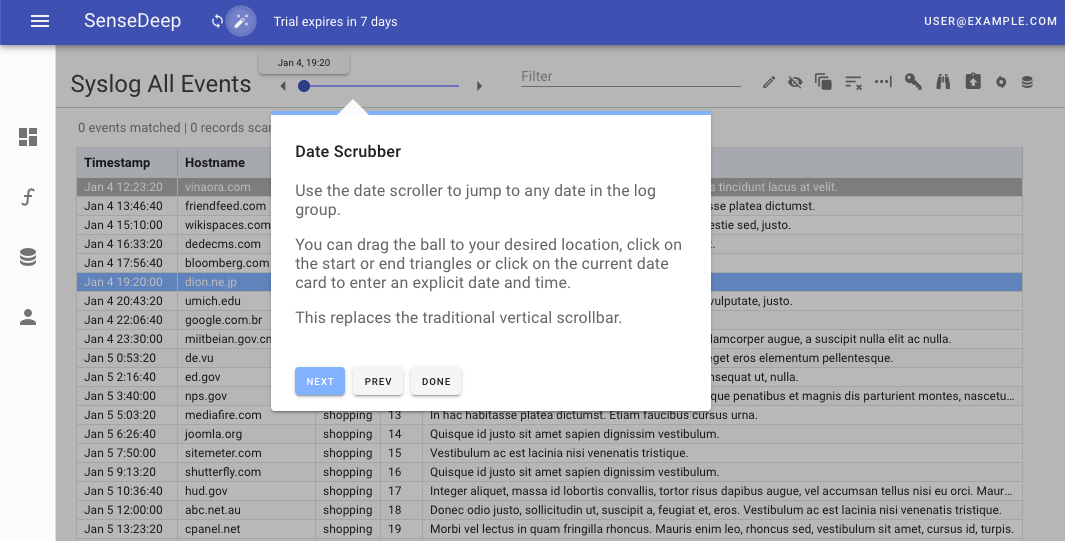
Previously, you had to click on the View title to expose the View Edit drop-down. While this detailed view edit panel still exists, you can perform most view edit operations from the new Navigation bar.
To invoke the wizard, click the wand in the top navigation bar.

Links
Try SenseDeep
Start your free 14 day trial of the SenseDeep Developer Studio.

Messages are moderated.
Your message will be posted shortly.
Your message could not be processed at this time.
Error: {{error}}
Please retry later.
{{comment.name || 'Anon'}} said ...
{{comment.message}}