Log Alarms
SenseDeep alarms can monitor log data and detect log events that signify application errors. By configuring alarms for important application conditions, you will be alerted when any of your Lambda is failing or performing sub-optimally.
Adding a Log Alarm
To add a log alarm, click on the “Alarms” icon in the sidebar and then select “Logs” in the center ribbon of the Modify Alarm panel.
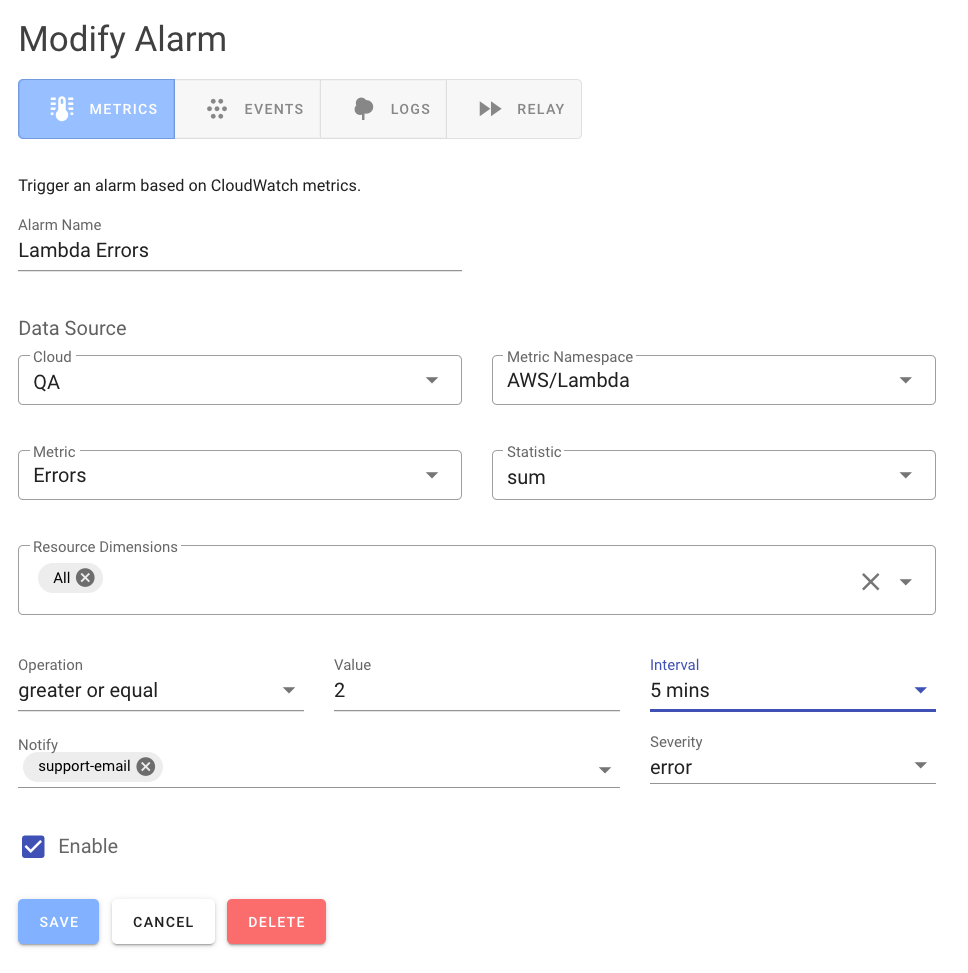
Selecting Resources
Alarms can specify the set of Lambda resources to monitor by an explicit resource “list”, or by tags or matching resource names via a regular expression. When matching by tag or name pattern, SenseDeep will automatically match new Lambda functions as they are created and destroyed. In this way, you can define an alarm once and it will automatically monitor newly created functions.
Log Alarm Rule
For log alarms, you specify a matching pattern and an optional exclusion pattern. For an entry to match, the first match pattern must be present in the log event and the exclusion pattern must not be present match.
Both patterns can be either a regular expression (without delimiting slashes) or a text pattern. Text patterns are case insensitive.
Notifications
Alerts can optionally run notifications to inform you immediately of an issue with your service. These messages include when the incident occurred, the Lambda or resource that triggered the alarm and clear context of the triggering log pattern.